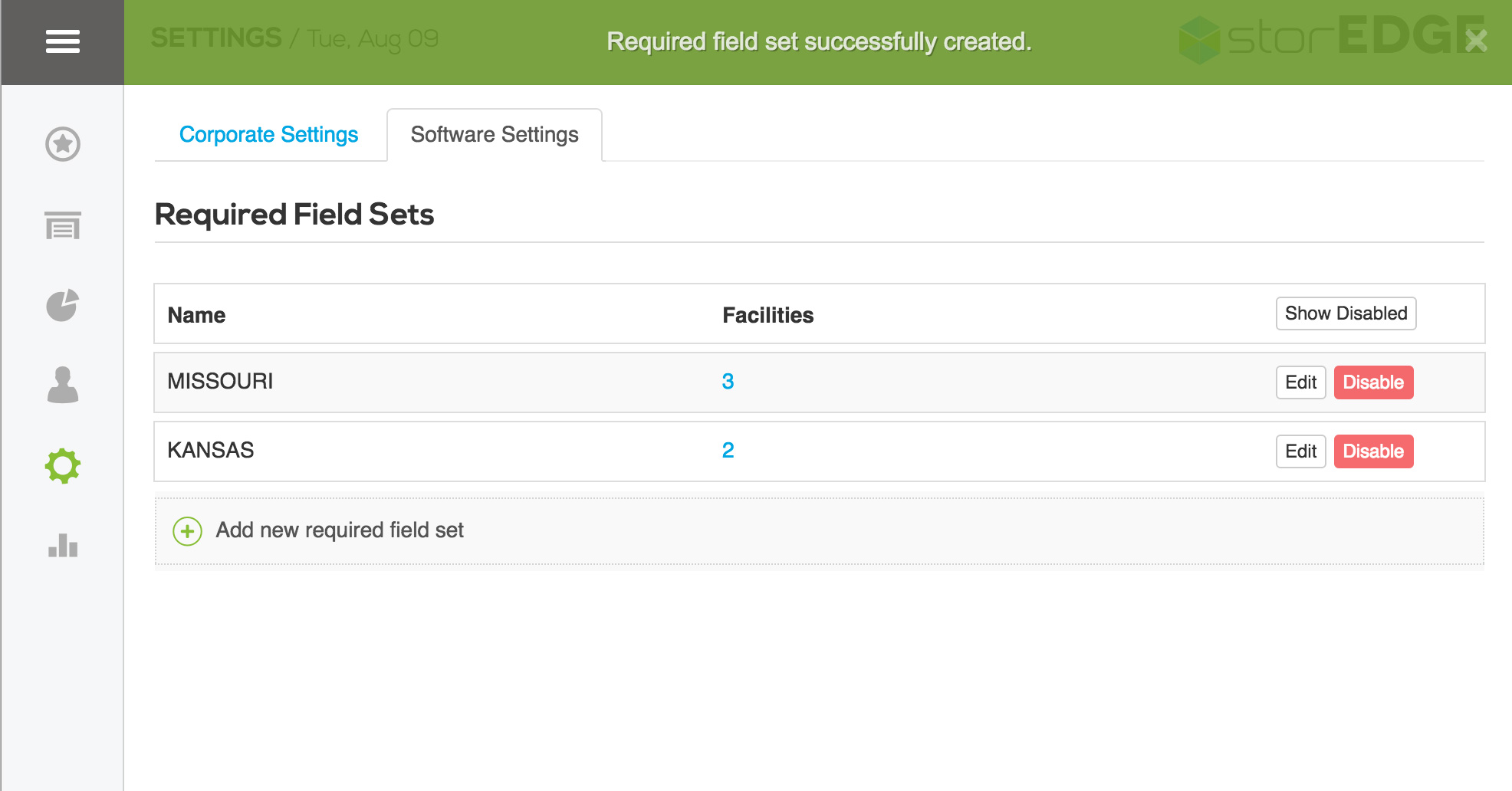Required fields are the values that must be populated with valid information before a form can be submitted. They are visually marked during Leads, Reservations and Move-ins with a red outline (see example below). They exist to give your facility the ability to regulate what information is collected from your tenants at different points of the onboarding process. 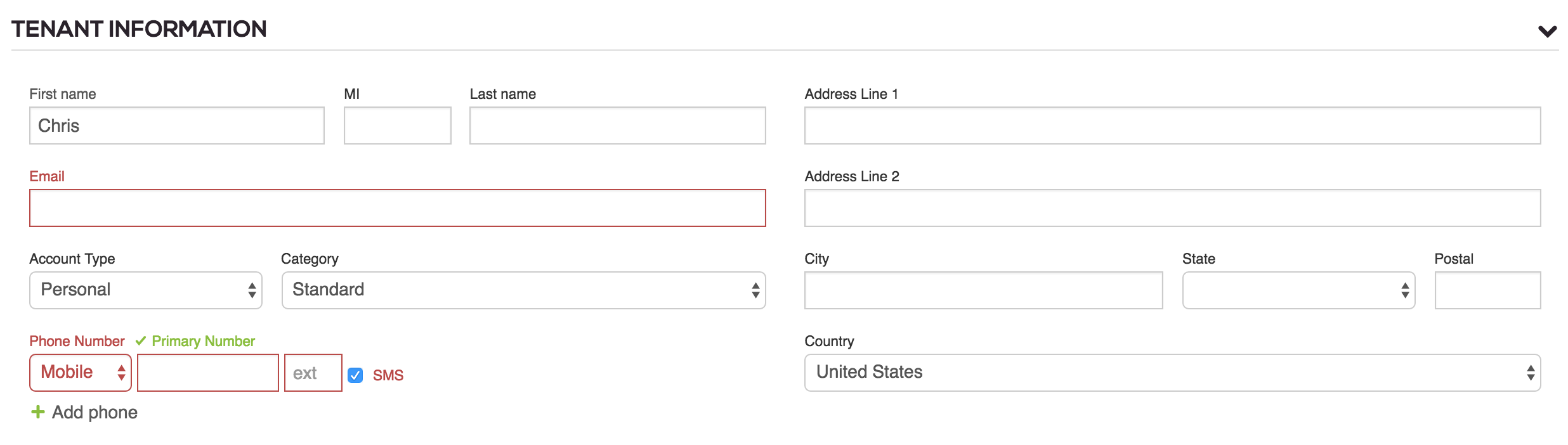
To access your Required Fields settings:
- Click the Corporate button in the upper right of your screen.
- Under the Settings ⛭ section, click on the Software Settings tab and then the Required Fields button.
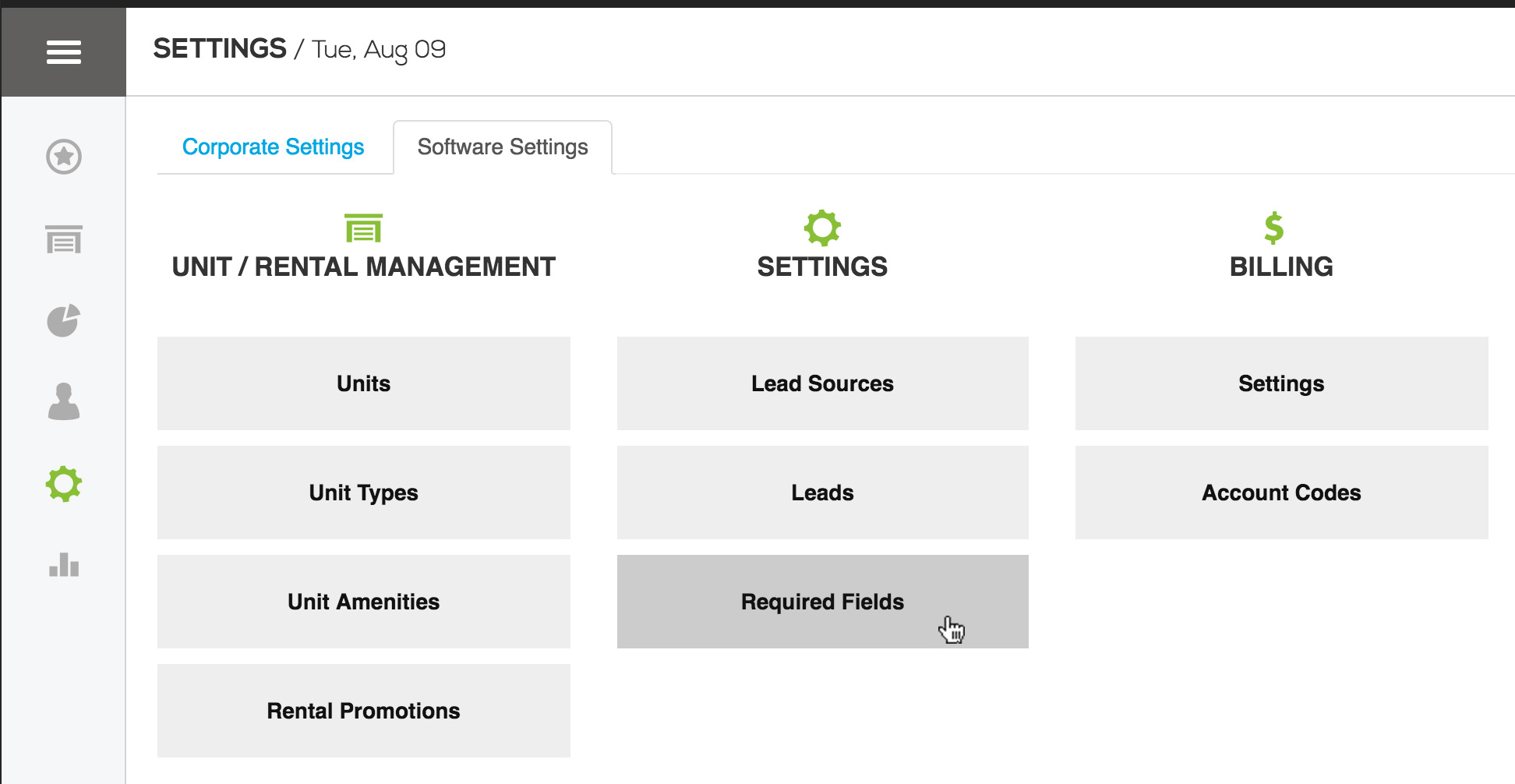
Creating Required Field Sets
- Click +Add new required field set.
- Complete the following:
Name: Enter a name for this required field set.
Facilities/Groups: Select which facilities or facility groups will require this field set.
Screens: Define which fields you will and will not require to complete a lead or move-in.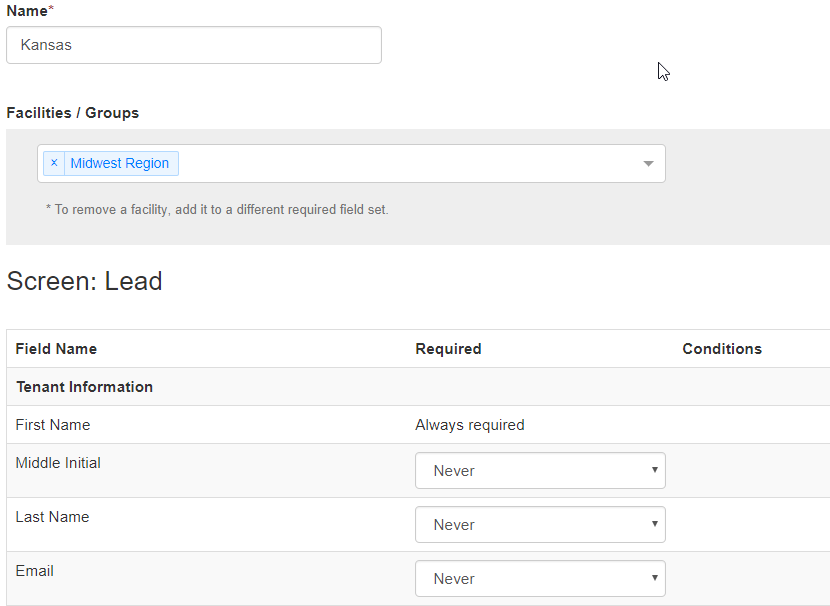
- When finished, click the Save button to activate the new required fields group.
Upon completion you will have a list of required field sets that can be edited or disabled.