Your Rental Center™ is a unique interface that gives you the ability to allow your tenants to conveniently pay their monthly rent online and perform a variety of other functions that increase your facility's efficiency in managing your tenants' accounts. Every Storable Edge account comes with the basic Rental Center.
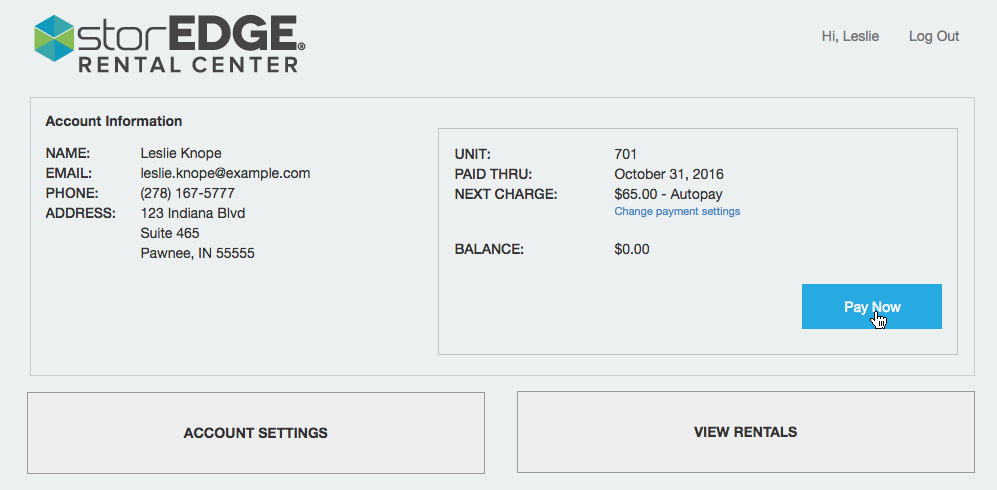
What does my Rental Center™ do?
The basic Rental Center™ allows your tenants to view their rentals, pay their bills, and view and make adjustments to some of their account settings, like:
- Account information: Your tenants can change account details, such as address, phone number, email address, and other contact information here.
- Billing Information: Changes to credit and debit cards used for billing can be changed here.
- Additional Contacts: Your tenant can add an additional contact person to their account here.
- Preferences: Here, your tenants can select how they receive their bills.
-
Security: Password changes and password recovery questions can be set here.
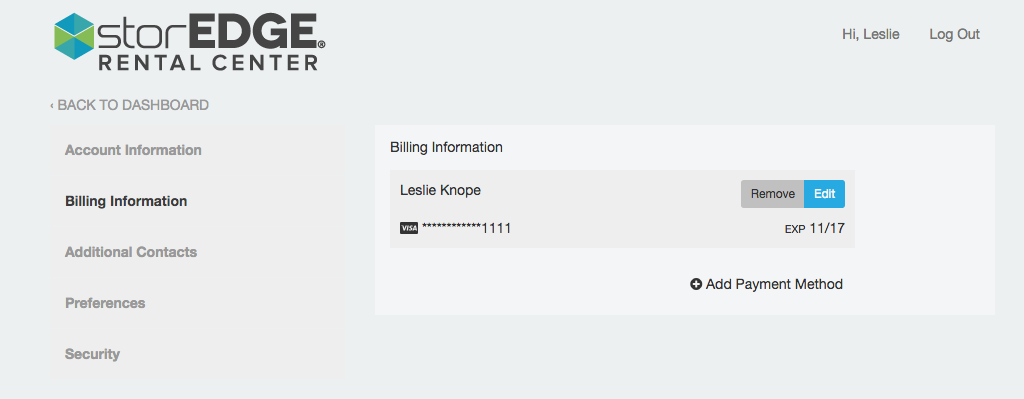
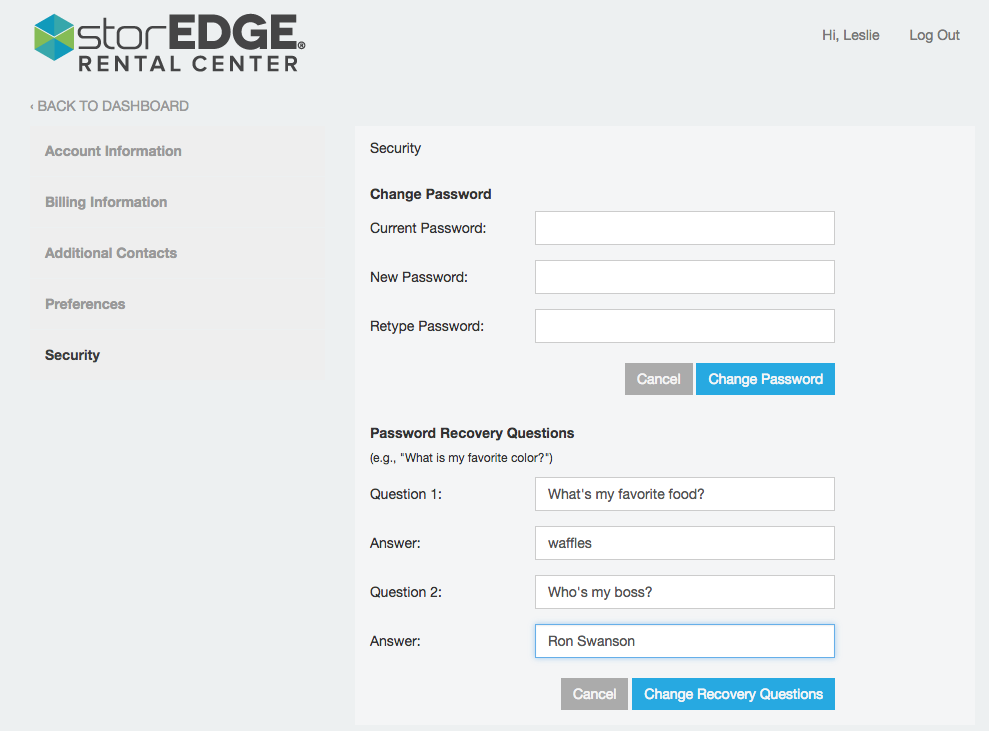
If you choose to allow online move-ins, your tenants can complete an online move in from your website, add an additional unit, move out, and more! Your tenants' Rental Center™ will look a bit different, with more options on the main screen:
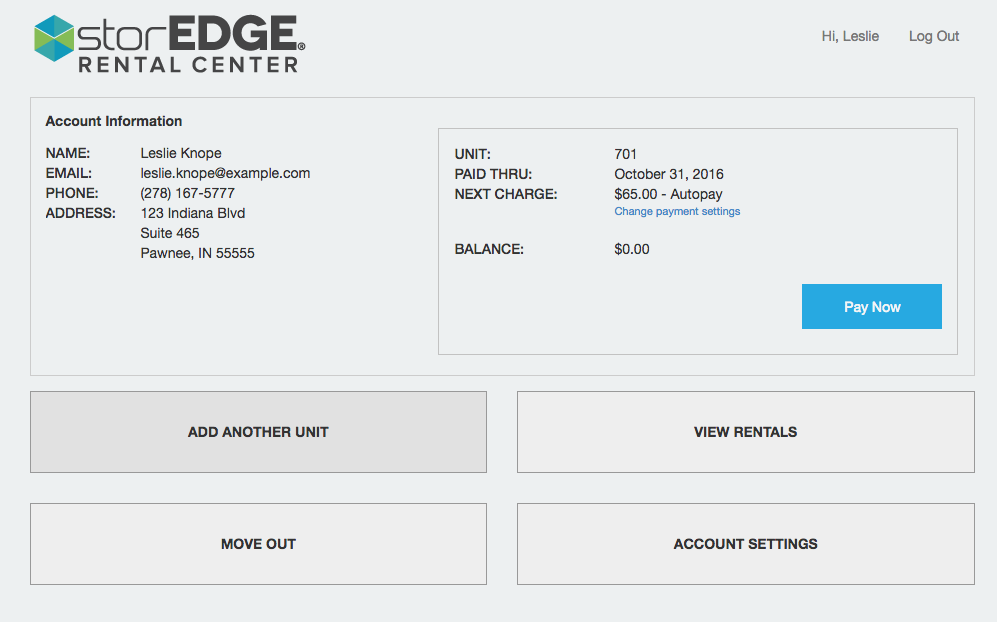
How do my tenants access the Rental Center™?
1) The pay online button on your facility’s website.
2) Your facility’s Rental Center™ url.
Note: Each facility has their own unique url. To find your facility's url, access your facility settings on the Settings tab. Under Facility, select Tenants and then Rental Center™. Your facility's url will be at the top.
How do tenants create a Rental Center™ login?
- For tenants that move-in online: They will create their ID and password during the online move-in process.
- For everyone else: When accessing the Rental Center™ url, they will click ‘sign up’ to create a user/pass on their first Rental Center™ visit.
The signup process requires two pieces of information:
- Unit Number
- Account number
Tenants can find their account number on their invoices or receipts. You can also use the Account Number replacement in documents and email templates to ensure that the tenant's account number also appears on their lease for easy reference if you choose.
What if my tenant forgets their password?
The Rental Center™ login screen contains a “Forgot?” text link on the right side of the password field. When a tenant clicks that, it will walk them through resetting their password.
What actions can be taken in the Rental Center™?
All tenants can:
- view account balance
- pay their rent
- set up and change autopay
- view basic rental information
- view unit documents (leases, etc)
- edit basic account information
Tenants of facilities that allow online move-ins can:
- perform the functions outlined above for all tenants
- add another unit
- move-out
Can my tenants move-in or out online?
Yes, if you’d like! If you choose, tenants can rent an additional unit or move-out of their existing unit from the Rental Center™. If you don’t have this functionality but are interested in extending this convenient capability for your tenants, contact our sales team at (913) 954-4110 to learn more and activate this functionality.
Do I have to use Storable websites and software to use the Rental Center™?
All software users have access to the Rental Center™. The website is just an added perk! Contact our sales team - they'd love to tell you more about our marketing websites.
If I have interest or questions about added Rental Center™ functionality, like online move-ins, who should I contact?
Our sales team is always eager to help you extend new, convenient features for your tenants. Adding the online move-in feature is a great way to allow your tenants to conveniently choose a unit (and pay for it!) instantly. For more details, contact our sales team at (913) 954-4110.