From time to time, you may have the need to void an invoice due to an incorrect rental rate or fees on a tenant's invoice. This can happen for a variety of reasons, such as a user error when editing managed rates, forgetting to apply a promotion, or a failure to process a move-out at the time a tenant moves out of your facility. If you find an invoice that is incorrect and needs to be voided, doing so is simple. You can void any unpaid invoice in your software as a quick, short-term solution.
To void an invoice, select the invoice you need to void on your tenant's ledger.
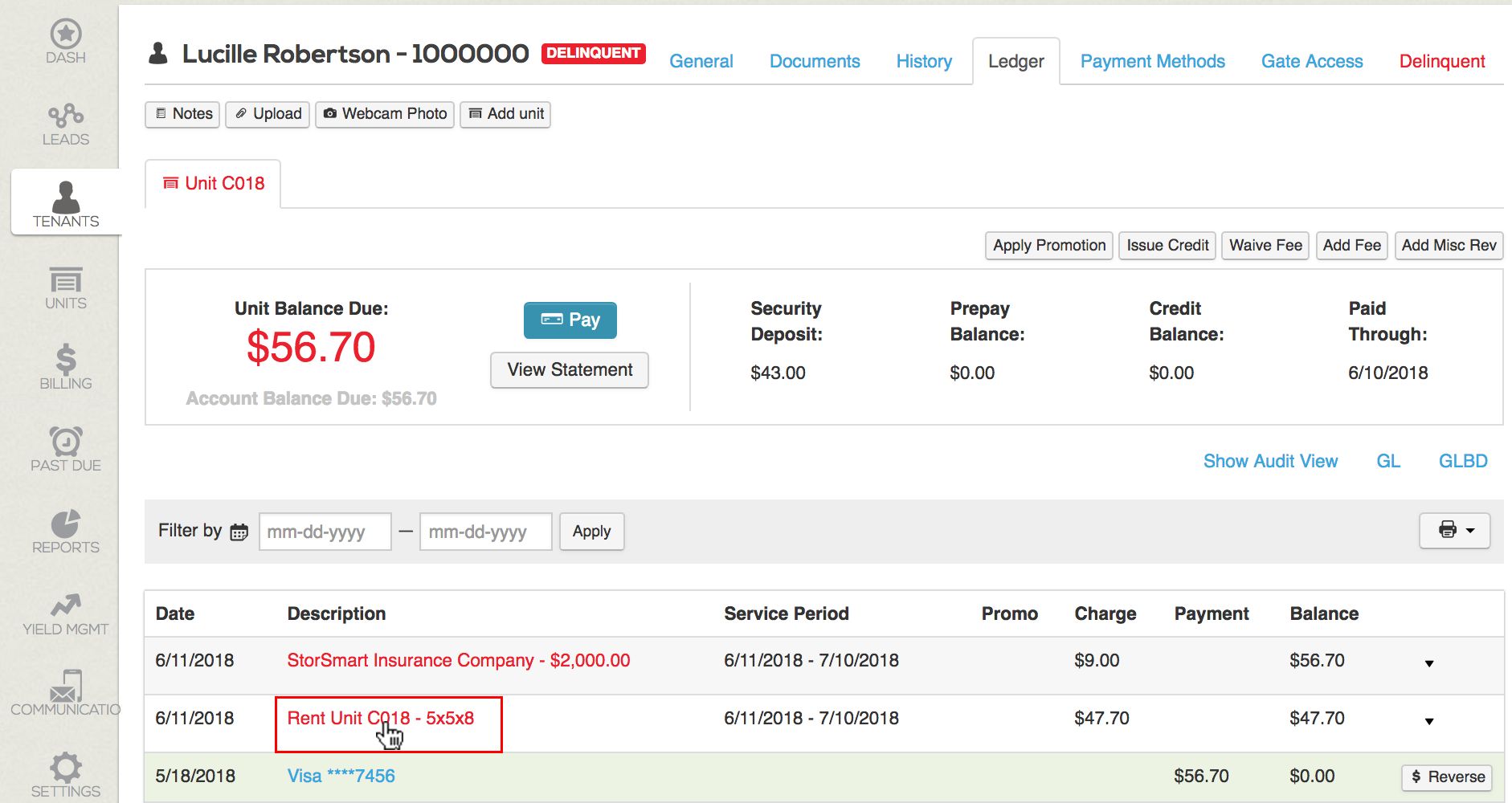
After you've clicked into the invoice, select the Void button in the bottom right corner of your screen.
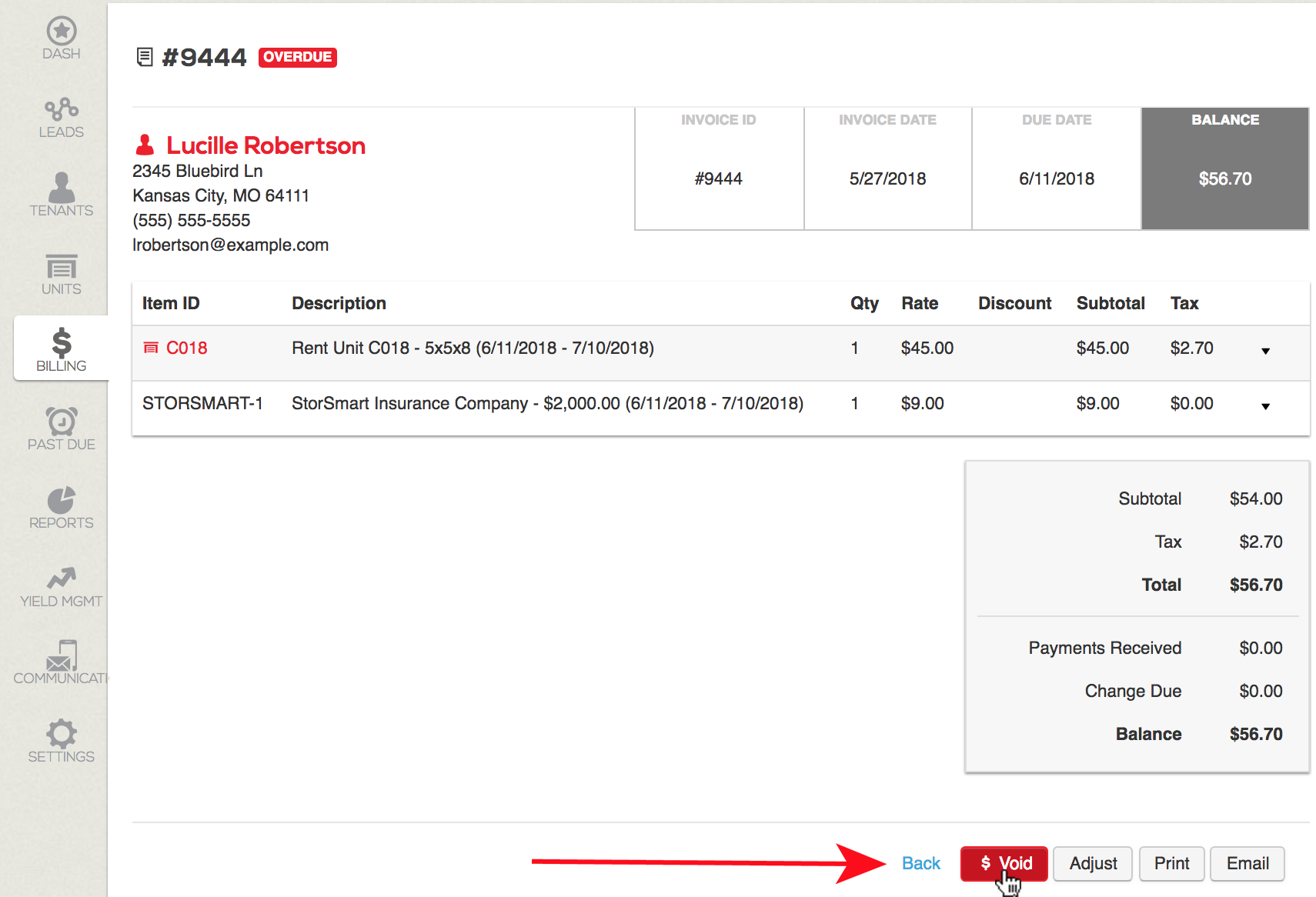
A new window will open that requires you to enter a reason for voiding the invoice (required) and you'll have the option to create a copy of the charges that can be edited to change any incorrect rates or fees charged (optional). Enter your reason for voiding the invoice and click Void Invoice.
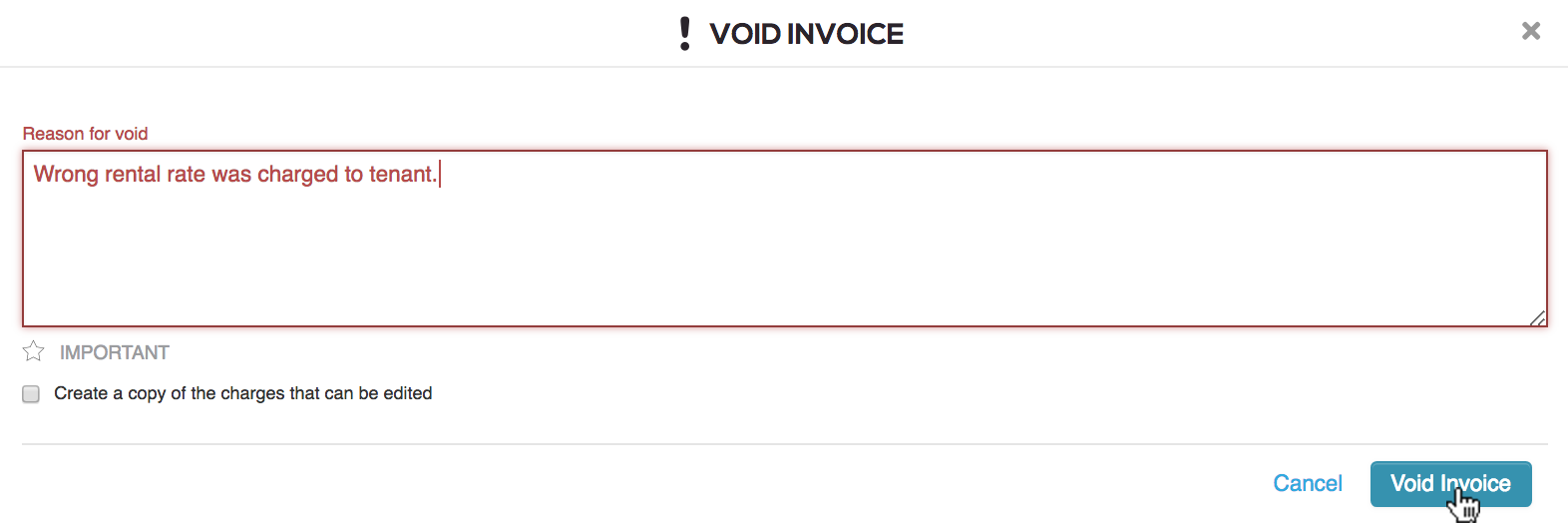
After voiding an invoice, a window will open that confirms that the invoice has been voided and a new invoice will be created.
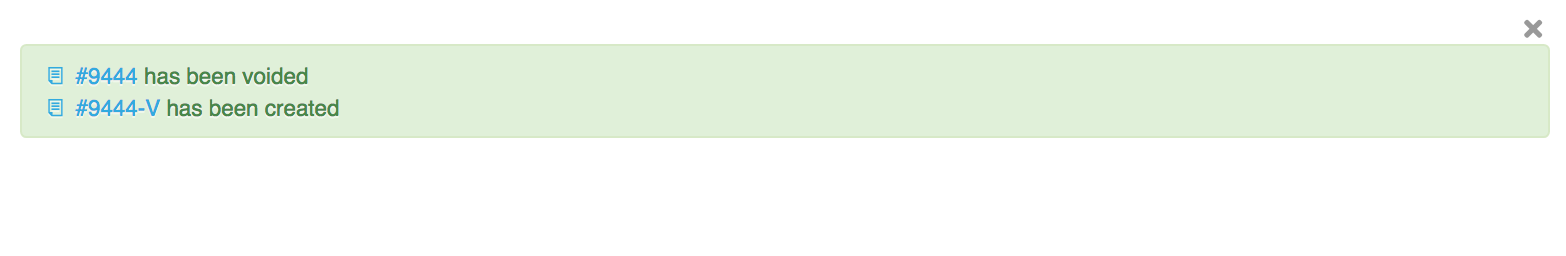
For invoices that do not contain rent charges, the invoice will be removed from the ledger's normal view and the tenant will no longer owe money for that invoice.
For invoices that contain rent charges, the invoice will be removed from the ledger's normal view and a new rent invoice will be generated at the appropriate time. As a fraud protection device, the software does not allow rent to be skipped or go unbilled for any month. For example, if today is June 5th and the tenant's June 1st invoice is voided, the software will generate a new June invoice at the tenant's current rent rate overnight. If today is June 5th and the tenant's July invoice is voided, the software will generate a new July invoice reflecting the tenant's appropriate rent rate at the normal invoice generation time in June.