The Discounts Report is a list of all discounts applied during the date range selected. It includes the tenant's name, unit number, the date the discount was issued, the item and service period (if applicable) the discount was applied to, the description of the discount, the discount amount, the original charge amount, and the user who applied the discount.
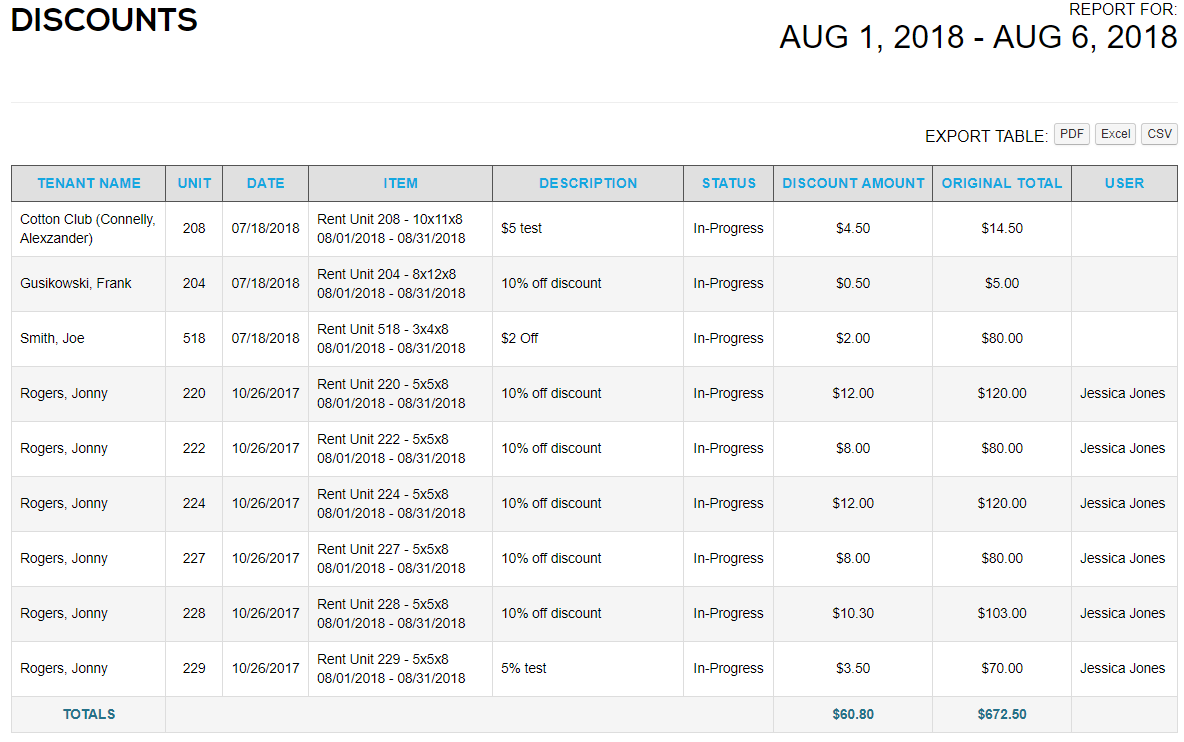
Dates
The date range of the report corresponds to the starting effective date of the discount. If the discount is effective for the 30-day service period that begins on the 1st of the month, the date range of the report needs to include the 1st of the month.
The Date column in the Discounts Report provides you with the date the user processed the discount.
Discount Descriptions
Typically the discount description displayed in the report comes from the internal business description field populated during the setup of the rental promotion. In the case of line item discounts, the description displayed in the report comes from the notes entered when the discount is applied. Line item discounts are discounts added directly to an invoice item during the move-in process, transfer process, or when an invoice is edited. The screenshot below is an example of a line item discount being applied during the invoice editing process.
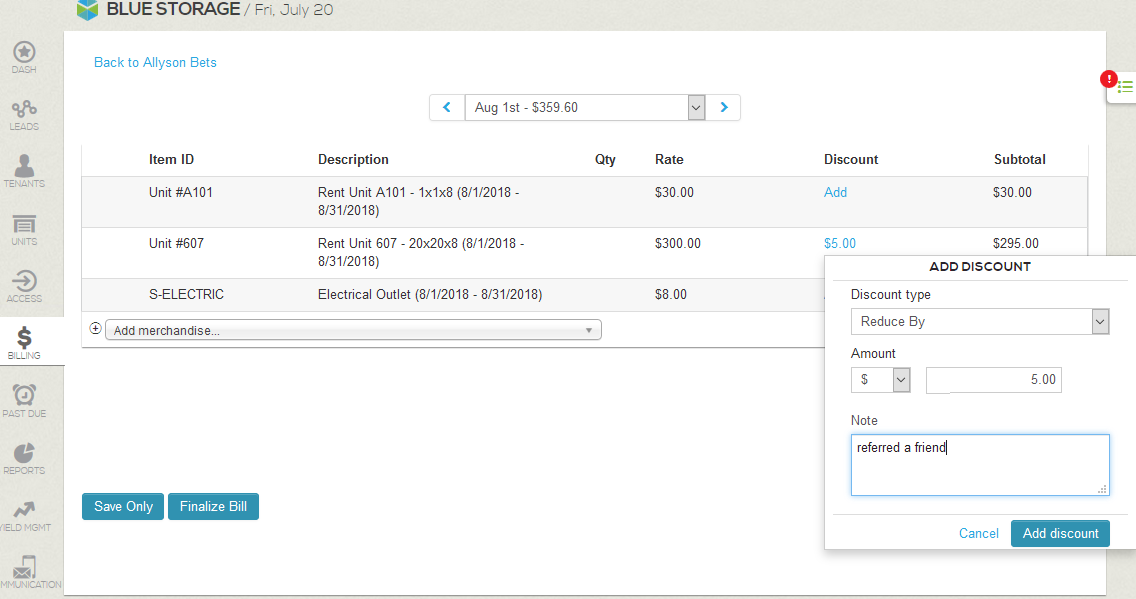
Status
Typically you'll see In-Progress in this column, but if you run the report for a date range greater than 1 month, you may also see a status of Completed. Since discounts can run for several months, the Status column helps you know, for the date range you've selected, whether the discount has run its course yet.
When the status field is blank, that indicates the discount was a line item discount. (See screenshot above for an example of a line item discount.)