Recurring delinquency stages are actions that occur every month. For example, if you want to charge a late fee on the 15th day of every billing cycle, you would use a recurring delinquency stage to accomplish this.
Things to know about recurring delinquency stages:
- Actions are assigned to occur on the day of the monthly billing period you select. For example, if your monthly billing period begins on the 1st of the month and you set the action for the 10th day of the billing period, the action will occur on the 10th of the month.
- The Resulting Action you assign to a stage is completed every month the tenant is late paying their rent. For example, if you assign a late fee to be charged on the 10th day of your billing period, that late fee will be charged every month on the 10th day of your billing period if the tenant is past due.
- If the current month is shorter than the number of days selected, the action will be applied on the last day of the month. For example, if you select 31 days but the current month only has 30 days, the action will be applied on the 30th.
- If you use anniversary billing, the tenant's due date is used as the first day of the billing period. For example, if the tenant's due date is the 20th of the month and you select the action to be applied on the 10th day of the billing period, the action will occur on the 30th or the last day of the month if the month is shorter than 30 days.
Recommendations
We recommend that you only use these tasks as Resulting Actions for your recurring delinquency stages:
- Add Fee
- Call Tenant
- Print Certified Mail
- Print Mail
- Send Email
- Send SMS (text message)
- Custom task
Not Recommended
- It’s not recommended that you assign actions to occur on the 29th, 30th, or 31st day of you billing period. This is because the event may happen earlier or later than expected depending on the number of days in the month. For example, if you have an action set for the 30th and a tenant becomes delinquent in February, the action will occur on the 28th (early).
- It’s not recommended that you assign a late fee to be applied every day of the billing period. This may cause processes such as move-outs and transfers to malfunction.
- DO NOT use recurring delinquency stages for Auction, Cancel Insurance, Cut Lock, Gate Lockout, Lien, Overlock, Schedule Auction, Send Auction Notice, or Send Lien Notice. These actions should only be used for non-recurring stages.
If you prefer to keep them separate and still on the same day, the system will pick one of the two and you will want to look at the delinquency task list to see the tenants listed in a specific delinquency setting:
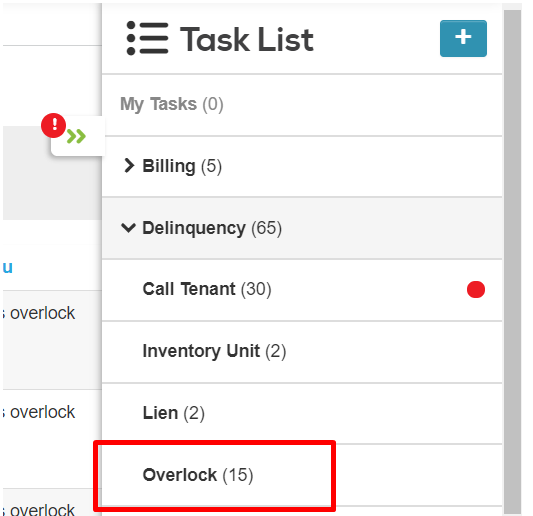
Editing Recurring Delinquency Stages
- If you change the actions in a recurring delinquency stage, the next time that stage runs, the new actions will be triggered.
- If you increase the applied on day in a recurring delinquency stage that has already processed for a unit, it will not change anything for that unit. The change will only affect new units entering delinquency after you've made the change or units who are currently in delinquency but haven't reached this stage yet.
- If you decrease the applied on day in a recurring delinquency stage that has already processed for a unit, it will not change anything for that unit. The change will only affect new units entering delinquency after you've made the change or units who are currently in delinquency but haven't reached this stage yet.
- If you delete a recurring delinquency stage, the stage will never run again.
- If you add a new recurring delinquency stage, that stage will be applied to all units who become delinquent in the future. If existing units' number of days past due has exceeded the number of days set in this new stage, the new stage will be applied the day after the new stage is created and then once for every future billing cycle.