The Merchandise Inventory Detail report gives you a snapshot of your retail inventory and activity for a definable date range. You’ll find this report in the Merchandise section of your facility-level Reports tab.
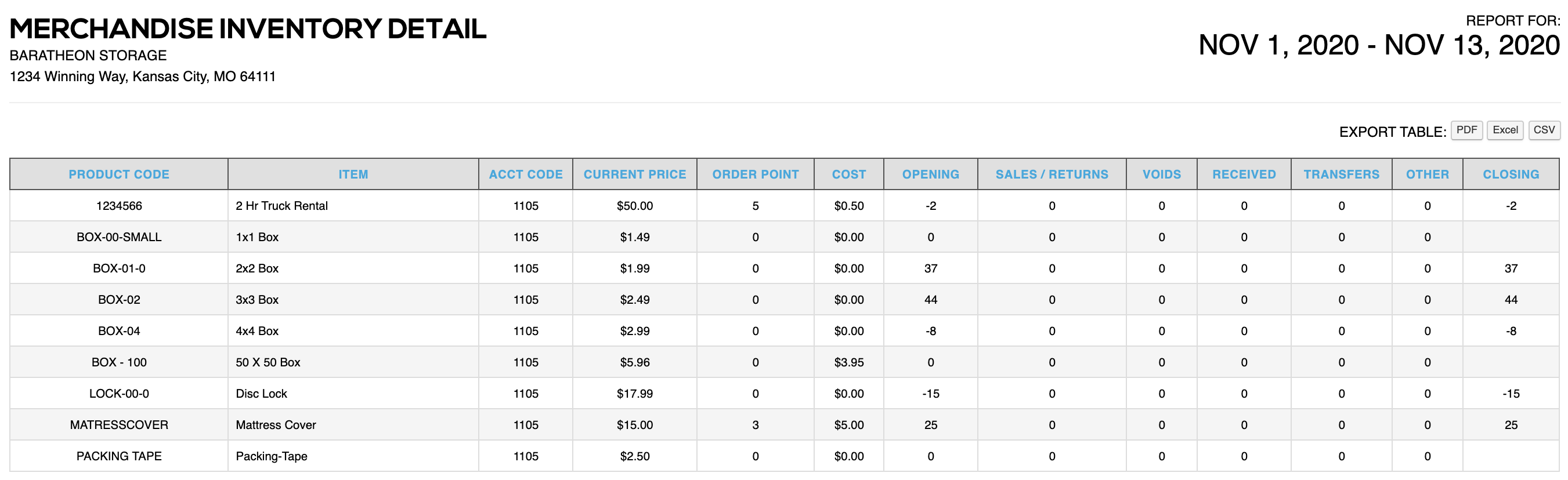
Each row in the Merchandise Inventory Detail represents a retail item you have set up in your Corporate Retail settings and have made available for sale at your facility. Each column populates with the following values:
- Product Code: The product code that populates here is the code (or SKU) that is entered for the item in Corporate Retail settings.
- Item: This is the product description entered at setup.
- Acct Code: The accounting code associated with the item’s sale will populate in this column.
- Current Price: This value is the item’s price at the time of the report’s end date.
- Order Point: This column populates the quantity you entered in your Corporate Retail settings at which your software will remind you to order more of this item.
- Cost: The cost to your business per each unit of this item will populate here.
- Opening: This value represents the inventory count of the item at the report’s start date.
- Qty Sold: This value represents the number of items sold during the reporting date range.
- Revenue: This column displays the revenue earned from this item’s sales during the selected date range. It is calculated by multiplying the number of items sold by the current price for the item. Voided items are included in these calculations.
- Voids: This value is the total quantity inventory change from retail transactions that were voided during the reporting period.
- COGs: This value represents the cost of the goods that were sold during the reporting period. It is calculated by multiplying the quantity of items sold by the cost of the item. Voids are reflected in these calculations.
- Received: This value is the total quantity change of retail inventory. You will see this number increase as you add quantities to your inventory.
- Transfers: Values in this column represent the total quantity change of retail inventory adjustments. This occurs when you adjust a number in inventory in your facility-level Retail settings for an item and change it by using Transfer as your reason. This is frequently used when transferring inventory from one facility to another.
- Other: This value represents the total quantity changes in which retail items were adjusted in price during the reporting period.
- Closing: These values are the total inventory counts for each item at the end date of the report. voided entries are included in these calculations.
- Inv Value: This is the total value of your inventory for each item. It is calculated by multiplying the quantity of each item you have on hand by the cost of the item.